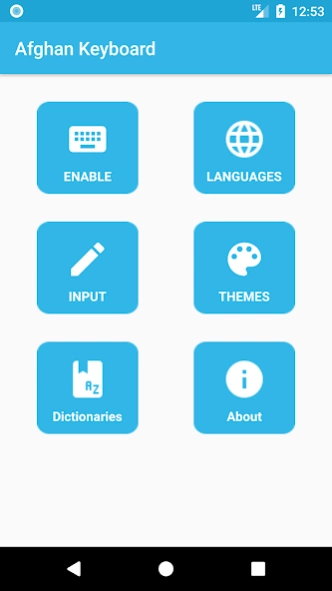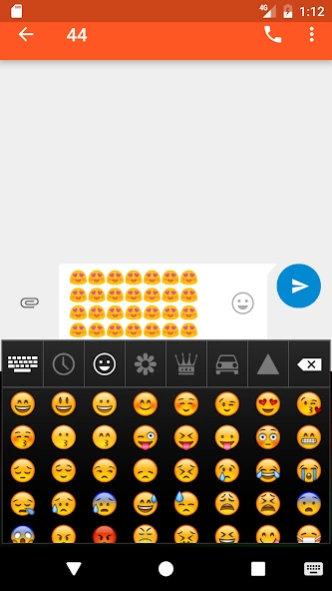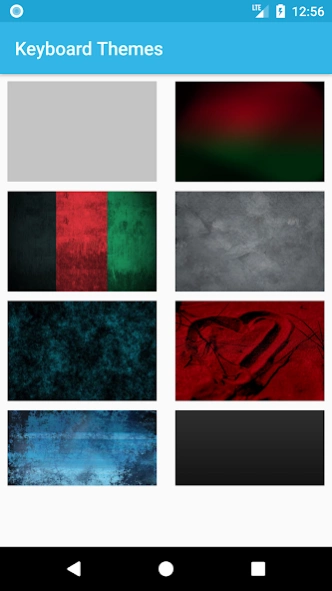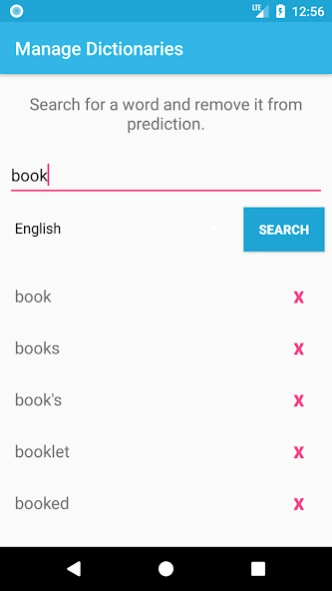Afghan Keyboard 4.0.3
Free Version
Publisher Description
Afghan Keyboard - Afghan Keyboard is a complete solution for both Pashto and Dari languages.
Afghan Keyboard is a complete solution for both Pashto and Dari (Farsi) Afghanistan national languages along with native numbers and symbols. The application also has English keyboard (letters, numbers & symbols) and Pashto Latin keyboard. This keyboard is built-in which enables users to type Pashto, Pashto Latin, Dari (Farsi) or English letters in any Android application.
The app has ten unique and beautiful themes, including two prime themes which have Afghanistan flag as background. The keyboard layouts are responsive with different device screen sizes and have layouts for landscape version.
The words prediction (suggestion) is one of core feature which works with English, Pashto and Dari languages. The app automatically predicts the word based on an algorithm, this feature offers a variety of words that a user intended to type which will appear above the keyboard and will enable a user to easily select his word (s) of choice. The app stores new words and update the usage frequency for prediction. Users can also remove word(s) from the dictionary to avoid prediction for words they do not want.
The emoticons or smileys is another important feature added to this keyboard which has the large collection of smileys. Switching between language and smileys is simply a finger tap within your standard keyboard frame.
This keyboard has three different sounds for keys. These sounds are assigned based on different category e. g. functions, delete and other (normal) keys.
The tradition shift method to load more keys is replaced with Popup keys which help users to type fast and remember key locations easily. The additional letter is automatically inserted with the long press if the letter has only one additional letter (one popup key) and popup keyboard displays for more than one key. The popup keyboard is automatically closed when the screen is touched ( the key is pressed). The key labels have hints to help users to know which key has which additional letter(s).
The keyboard has Zero-Width-Space key which breaks Pashto and Dari letters (avoid concatenation) but doesn’t add space between them.
The app has settings to have full control over the application. The users can turn on/off languages, sounds on key press and words prediction.
Features Summary:
1- English keyboard
2- Pashto keyboard
3- Pashto Latin keyboard
4- Dari (Farsi) keyboard
5- Very clean user interface
6- Ten unique themes included
7- Emoticons/ Smileys
8- Words prediction/ suggestion
9- Manage word prediction dictionaries
10- Sounds on key press
11- Popup keyboard for additional keys
12- Zero-width space (break letters but no space)
13- Settings to control Input Methods and other features.
The application is developed based on recommendations and reviews received on our Pashto Keyboard, therefore we highly recommend to post your reviews to help us serve you best.
The Android displays disclaimer while enabling the keyboard. Please note: Afghan Keyboard has no connectivity feature with any database or server (except connection with Google Ads) and doesn't copy anything from your mobile. We assure you it's safety.
The application is completely free of any cost and will remain free forever.
Note: It is worth to mention, we stopped development of Pashto Keyboard which has a blue icon as Afghan Keyboard will be updated regularly.
Send us an email at info@sunzala.com, if you have any concerns.
About Afghan Keyboard
Afghan Keyboard is a free app for Android published in the Themes & Wallpaper list of apps, part of Desktop.
The company that develops Afghan Keyboard is Maihan Nijat. The latest version released by its developer is 4.0.3. This app was rated by 13 users of our site and has an average rating of 3.0.
To install Afghan Keyboard on your Android device, just click the green Continue To App button above to start the installation process. The app is listed on our website since 2018-07-06 and was downloaded 587 times. We have already checked if the download link is safe, however for your own protection we recommend that you scan the downloaded app with your antivirus. Your antivirus may detect the Afghan Keyboard as malware as malware if the download link to com.sunzala.afghankeyboard is broken.
How to install Afghan Keyboard on your Android device:
- Click on the Continue To App button on our website. This will redirect you to Google Play.
- Once the Afghan Keyboard is shown in the Google Play listing of your Android device, you can start its download and installation. Tap on the Install button located below the search bar and to the right of the app icon.
- A pop-up window with the permissions required by Afghan Keyboard will be shown. Click on Accept to continue the process.
- Afghan Keyboard will be downloaded onto your device, displaying a progress. Once the download completes, the installation will start and you'll get a notification after the installation is finished.